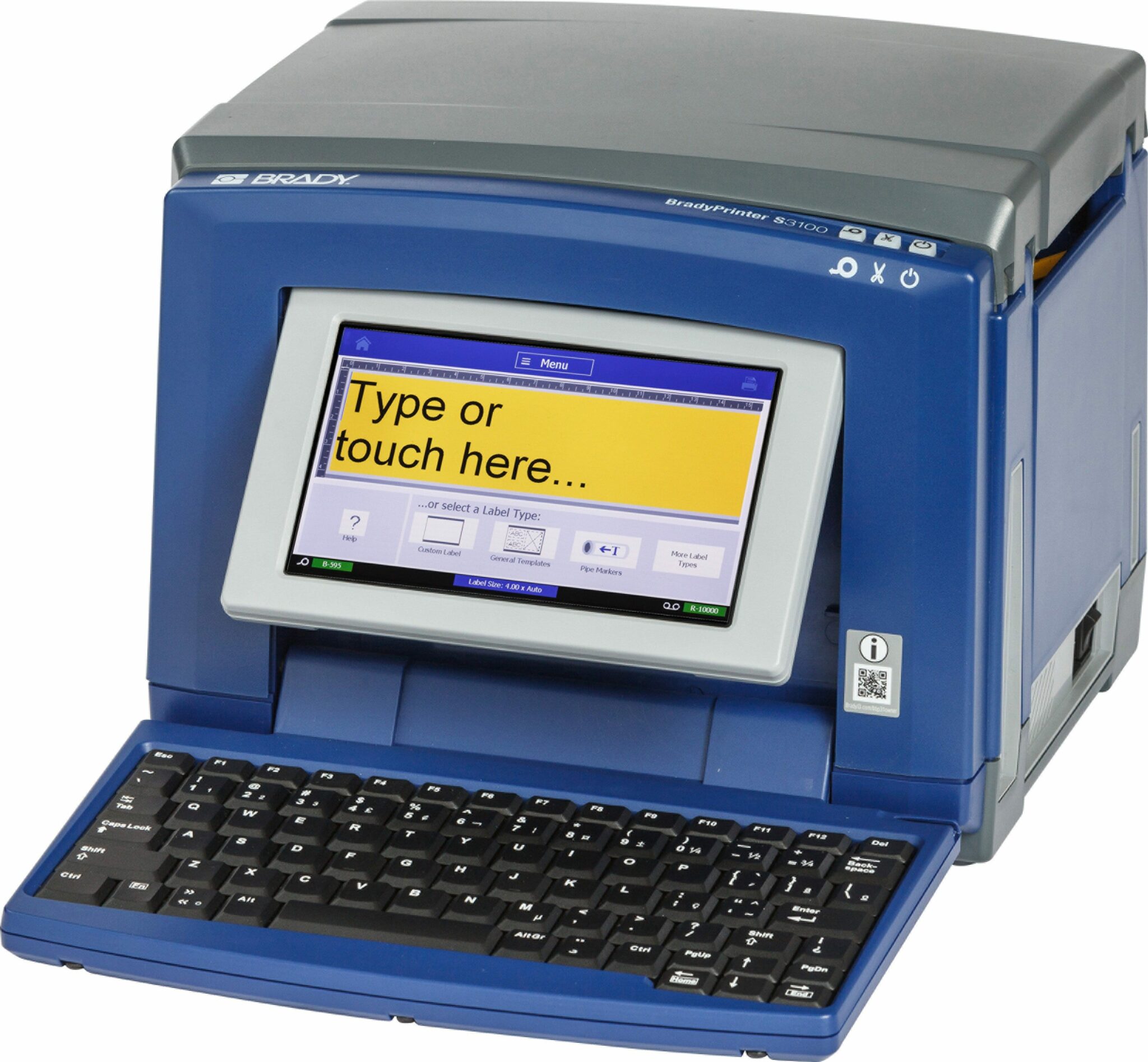If you’re looking for a way to save money on postage, you should consider using a label printer. A label printer is a great way to create custom labels that can be used for postage.
In this blog post, we will discuss the benefits of using a label printer for postage and how to use one correctly. We will also provide tips on choosing the right label printer for your needs.
First, let’s talk about what a label printer is.
What Is a Label Printer?
A label printer is a device that prints labels for items such as packages, envelopes, or other items. The label printer uses thermal printing technology to print onto label paper and will produce high-quality labels with minimal effort.
How to Use a Label Printer for Postage
Here are some tips on how to use a label printer for postage:
Choose the right label printer
The label printer you choose should be compatible with the label paper and printing materials you plan to use. Also, consider what type of label printer is best for your needs – some label printers are better suited for large-scale printing, while others may be better suited for small jobs.
For example, with an embossing printer, you may need embossing tape to produce a label that you can print onto.
Some printers also have a built-in keyboard that allows you to easily add text or images to your label. Direct thermal printers are especially useful for printing labels with images or large amounts of text.
For small businesses, label printers that are compatible with several label software may be the best option. This will allow you to create custom labels that are easy to print and adhere to your packages or envelopes.
1. Make sure you have the correct label size for your postage
Label printers come in different sizes, so it’s important to make sure you have the right label size for your postage needs. You’ll find that most label makers come with label templates that make it easy to create the labels you need.
For example, for shipping labels, you’ll need to use label machines that use the right label sizes, which are approved by the carrier you’re using.
2. Open the label printer software and create a new label
Many label printers work with label printer software programs that make it easy to create labels. You’ll be able to customize your label design, add logos, and preview the label before printing it.
A desktop label printer is a great option if you need to create multiple label designs. Another thing that you need to consider is label tapes or label materials that are compatible with your label printer and software.
3. Enter the recipient’s address and other information into the label printer software.
The next thing you need to do is enter the recipient’s address and other information into the label printer software.
To address labels, you’ll need to enter the name, address, and zip code of the recipient. You’ll also need to make sure that you have the correct label maker in order to make your own labels exactly how you want, which includes adding logos or other graphics.
4. Print out the label and attach it to your package or envelope.
Next, you need to print out the label and attach it to your package or envelope. You can use label tape or label stickers for this step. You can also purchase label makers with label tape so that you don’t have to buy label tapes separately.
Make sure to check with your carrier to make sure they accept label makers and plastic tapes for labels. Once you’ve printed the label and attached it to your package or envelope, you can mail it off.
There’s also the option of using a mobile device label printer, which allows you to print labels from your phone or tablet.
Some label printers use wi-fi direct or Bluetooth technology, which means you don’t even need to be near your label printer in order to print labels. This is a great option if you’re always on the go and need to print labels quickly.
5. Pay for your postage online or at a post office.
Once you’ve printed and attached the label to your package or envelope, you can pay for your postage online or at a post office. You can also use label makers to print out the label and then take it to a post office. This allows you to save time, as you don’t have
6. Track your package or envelope through a courier.
Once you’ve paid for your postage, you can track your package or envelope through any courier. Courier services offer label tracking, which allows you to track the delivery of your label and package or envelope.
This will allow you to know when your package has been received by the recipient.
Next, we’ll talk about the benefits of using label printers for postage.
Benefits of Label Printers for Postage
Label printers are a great option for those who need to print labels quickly and easily. Here are some of the benefits of label printers for postage:
Speed
Label printers are much faster than hand writing labels, so you can save time when printing out addresses.
Cost efficiency
Label printers are more cost-efficient than buying pre-printed labels, as you can customize your label and print it out on demand.
Flexibility
Label printers offer flexible label design options, allowing you to customize your label with logos, graphics, and more.
Convenience
Label printers are portable, so you can easily take them with you when you need to print labels on the go.
Accuracy
Label printers help to ensure accuracy, as you can print labels with all the correct information.
Conclusion
Using label printers for postage allows you to save time, money, and energy. It also helps to ensure accuracy and provides you with label design flexibility. If you’re looking for an efficient way to print labels, label printers are definitely the way to go.
At Jabac, we offer label printers that are perfect for printing labels for postage. Our label printers are easy to use and come with a variety of label design options, so you can customize your labels however you like.
Check out our label printers today and start printing labels for postage with ease!
Categorised: 2021