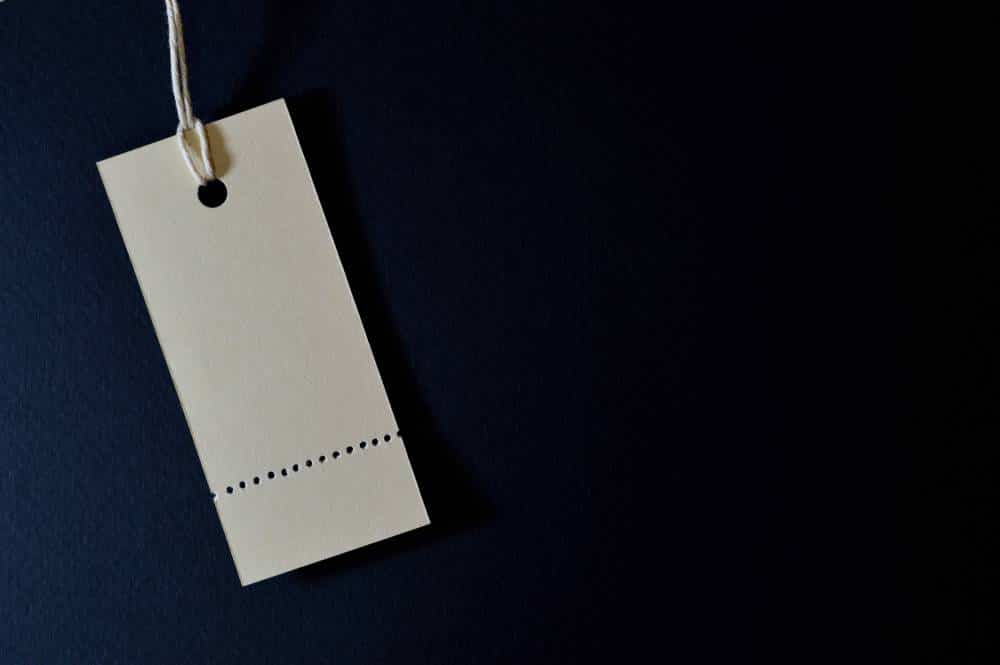Label printing can be a great way to make your products look more professional and increase your brand recognition.
However, it’s important to make sure that your labels look great, or you could end up doing more harm than good to your brand.
In this post, we’ll share nine tips for label printing that will help you create labels that look great and represent your brand well. Let’s begin.
9 Tips for Label Printing
Here are nine tips to help you get the best results from your label printing:
1. Choose the right label printer
The first step to getting great-looking labels is to choose the right label printer. There are a few things to consider when choosing a label printer, such as:
- The type of labels you’ll be printing: there are different printers for printing labels on paper, cardstock, or even fabric.
- The size of your labels: make sure to choose a printer that can handle the size of labels you need.
- Your budget: label printers can range in price from a few hundred dollars to several thousand, so be sure to choose one that fits your budget.
- The quantity you’ll need: if you’re only printing a few labels, you may be able to get away with using a desktop printer. However, if you need to print hundreds or even thousands of labels, you’ll need a more industrial printer.
Once you’ve considered all of these factors, you’ll be able to choose the right label printer for your needs.
If you’re not sure where to start, we recommend checking out some of our recommended label printers to get started.
2. Use high-quality paper
The next tip for getting great-looking labels is to use high-quality paper. This may seem like a no-brainer, but it’s important to use paper that is thick enough and has a good finish.
Some label printers even have specific paper types that they recommend using. Be sure to check with your label printer’s documentation to see what paper type is best for your labels.
In general, you’ll want to use a thicker paper (60 lb or above) with a glossy or semi-gloss finish for a more professional look.
Avoid using thin paper (less than 60 lb) as it will be more likely to tear since it’s less durable. Also, the thicker paper will be less likely to jam in your label printer and will also hold up better over time.
3. Create a template for your labels
Creating a template for your labels is a great way to ensure that your labels are always printed correctly and without unwanted variations.
When creating a label template, be sure to consider the following:
- The size of your labels: you’ll need to create a template that is the same size as your labels
- The shape of your labels: you’ll need to create a template that is the same shape as your labels
- The margins of your labels: you’ll need to create a template with margins that are appropriate for your labels
Once you have created a label template, be sure to save it so that you can use it again in the future.
4. Design your labels with attention to detail
When designing your labels, it is important to pay attention to the details. This includes choosing the right font, the right colours, and the right images.
Remember that your goal is to create eye-catching labels that will stand out from the competition. Therefore, take your time to design labels that are truly unique.
And if you’re not sure where to start, there are plenty of label printing templates available online that you can use as a starting point.
5. Use fonts and colours that complement each other
The fonts and colours you use on your labels should complement each other. This means that they should not clash or be too similar.
Although this is a basic design rule, it is even more important when you are working with such a small space as a label.
When choosing fonts, stick to two or three that you really like and that work well together, and when it comes to colours, remember that less is usually more. A couple of complementary colours will typically suffice.
Of course, you can always experiment until you find a combination that you’re happy with.
6. Make sure all text is legible
All text on your labels should be legible. This means that it should be easy to read from a distance and up close.
To achieve this, you’ll need to use a font that is large enough and that has good contrast with the background colour. For example, a light-coloured font on a dark background or vice versa.
You’ll also want to avoid using too many different fonts as this can make your labels look cluttered and difficult to read. Sans-serif fonts are generally a good choice for labels as they tend to be easy to read from a far distance.
And finally, remember to proofread your labels before printing them to ensure that there are no typos or mistakes.
7. Include important information on your labels
When designing your labels, be sure to include all of the important information that you want to communicate. This includes your company name and logo, your product name, your website address, and your contact information.
You’ll also want to include any relevant keywords or phrases that you want people to associate with your product. For example, if you’re selling a natural beauty product, you might want to include the word “organic” on your label.
However, it is important not to overcrowd your labels. So, be sure to only include the most important information and leave some breathing room as people find it harder to process information when there’s too much of it.
8. Test your labels before printing them in bulk
Once you’ve designed your labels, it’s important to test them out before printing them in bulk. This way, you can be sure that they look the way you want them to and that all of the information is correct.
To do this, you can print out a single label on a sheet of paper and then hold it up to see how it looks. Alternatively, you can print out a few labels on a sheet of sticker paper and then test them out on different surfaces to see how they hold up.
Either way, it’s important to do a test run before you commit to printing hundreds or even thousands of labels.
9. Get professional help if you need it
If you’re not confident in your design skills or if you simply don’t have the time to design your own labels, then you can always hire a professional to do it for you.
There are many graphic designers who specialise in creating labels and who would be more than happy to help you out. Alternatively, there are also online label printing services that will design and print your labels for you.
Whichever route you decide to go, just be sure to do your research and find a company that you can trust.
Conclusion
Label printing can be a great way to promote your product. However, it is important to take the time to design your labels carefully.
By following the tips in this article, you can be sure that your labels will look great and that they’ll effectively communicate the message you want them to.
At Jabac, we offer a variety of label printers and label printing services to meet your needs. Contact us today to learn more about what we can do for you.
Tips for Label Printing – FAQ
What size should my labels be?
The size of your labels will depend on the size of your product and where you plan to place the label. If you are unsure about what size to choose, we recommend starting with a standard size label such as a rectangular or square shape. You can always trim the labels down to size if necessary.
What type of paper should I use for my labels?
The type of paper you use for your labels will also depend on the look you are going for and where you plan to place the label. If you want a more natural look, you can choose recycled paper. If you need your labels to withstand moisture or heat, you can choose a waterproof or heat-resistant paper.
Should I print my labels in black and white or color?
Again, this will depend on the look you are going for. If you want a more traditional look, black and white might be the way to go. However, if you want your labels to really stand out, you can print them in colour.
How should I format my labels?
There are a few things to keep in mind when formatting your labels. First, make sure the text is large enough to be easily read. Second, use a clear and easy-to-read font. And third, use a simple design that will be easy to scan.
What is the best way to print my labels?
The best way to print your labels will depend on the type of label printer you have. If you have a laser printer, you can use that to print your labels. However, if you have an inkjet printer, you will need to use a label sheet.
What if I need help printing my labels?
If you need help printing your labels, we are here to help! We offer a variety of label printing products that can help you get the perfect labels for your items.
Now that you know a few tips for label printing, you can get started on creating your own labels! Just remember to keep the size, type of paper, and design in mind, and you’ll be sure to create labels that look great.
Categorised: 2022